Last week Google Search made us all happy by bringing “OK Google” hot word detection to all screens which was previously only available on the home page of the Google Launcher or the Google Search app. Though the functionality is supposed to work for all users, for some reasons after the last update it only works for some accounts. You could always root your device and do a little work around in the apps to bring that functionality back but if you’re a person who likes to play it safe, you didn’t really have any other choice but to wait. However, all that has changed as thanks to some Reddit users, we finally have a workaround to the whole thing. Yes, that’s correct this method doesn’t require for you to have a rooted device.
The whole procedure is really easy and doesn’t require you to do much but just to open Google Now and search for “OK Google Everywhere”. We don’t know what this changes or how it works but it does somehow manages to bring the said functionality to the settings of the app. The original instructions as posted on Reddit are given below if you’re still somewhat confused as what to do.
- Open Google Now
- Search for “OK Google everywhere”
- Click any link (This might be a bit unnecessary, but just do it anyways)
- Back out to Google Now
- Go to Settings > Voice
- Audio History and Anywhere Detection should now be available as settings.
Yep that’s about it! Thanks to this simple tip you can finally be able to use the OK Google hot word detection anywhere on your phone irrespective of the screen you’re on and yes that also includes the lock screen of the phone. However, the feature won’t work if your phone’s display is powered off. So go ahead and enjoy the universal hot word detection on your device.

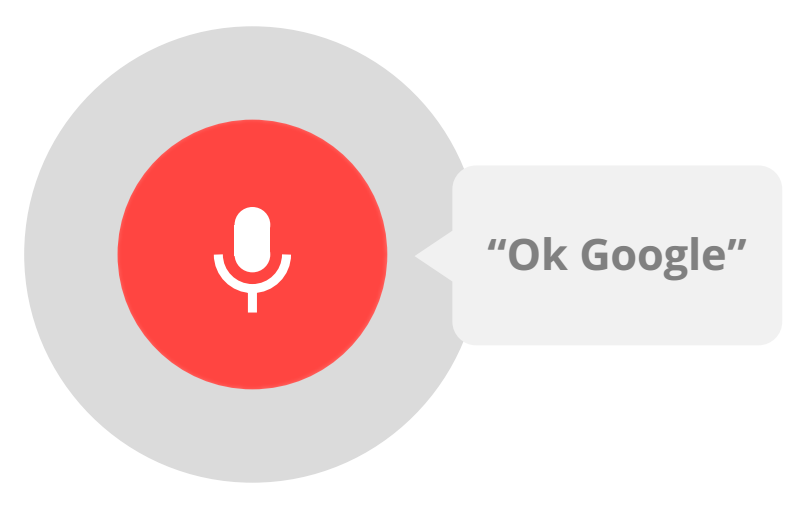




There are no comments
Add yours