Even though we have had smart watches for quite some time now, there hasn’t been any major third party app development done for these devices. For most users, smart watches are just a way to show off while for others they just represent a way for them to be able to perform some very basic tasks without having to take their smart phones out of their pockets. That’s why I’m quite happy to announce the release of the app EchoWear Song Search.
Review: EchoWear Song Search – Song Search for Android Wear
EchoWear Song Search is basically the Shazam or Soundhound equivalent for Android Wear devices. To break it down even further, this app basically allows users to feed any song they hear to their smart watch and have the app look up the song and artist’s name on the internet. While this app isn’t really ground breaking for smart watches, it surely is a step in the right direction.
EchoWear Song Search is real simple to use as users can voice activate the app by simply saying, “Start Echo Search” and just point their watch towards the source of the sound. The app then records a segment of the song and uploads it to Gracenote for identification. After a few seconds of processing, a result is displayed back to the user containing the title of the song.
Of course, like all song searching apps, this one also isn’t perfect and there are times when you just can’t seem to find the song you’re looking for. However, this problem is mostly faced in noisy places or when the song is playing in the background of some show. Apart from that, the app works quite well and works like a charm.
All in all, EchoWear Song Search is a nice app for all music lovers who are always looking to expand their libraries with great singles. Of course, there are a few bugs and the lack of certain features, such as the ability to retry if it failed to find the song on the first try, but these are all minor problems that can be fixed with future updates.
Good Things
- Easy to Use
- Voice Activated
Bad Things
- Lack of Certain Features
- Not Always Accurate

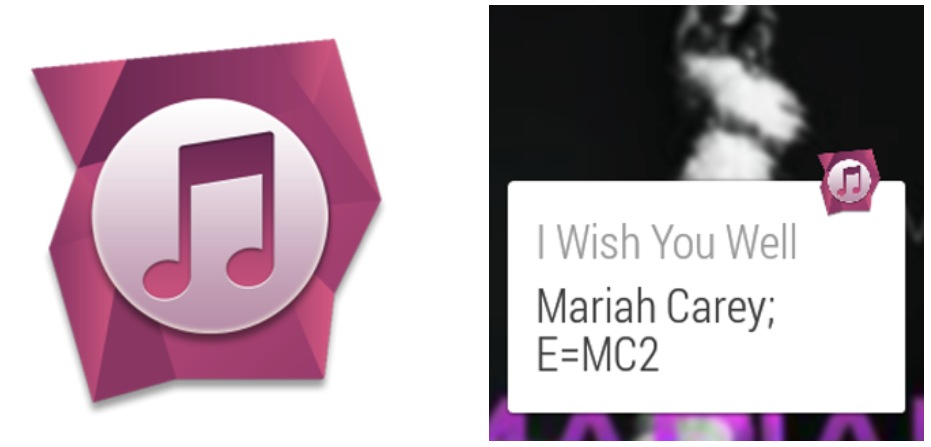




There are no comments
Add yours