One of the prime reasons I advise people to root their device is so that they can finally be able to remove the excessive amount of bloatware that their devices come with. For those of you who are unaware, bloatware refers to the useless apps that come preinstalled with your Android device. While there are many ways to remove bloatware, such as disabling them etc., the best way is to remove them completely. Though doing so manually can be somewhat difficult as you accidently might corrupt your phone’s firmware in the process. However, there’s a workaround to that problem and its name is NoBloat.
Review: NoBloat – Remove Bloatware from your device
NoBloat is a root app that basically lets rooted users quickly and safely remove all bloatware apps from their device without any problem. The app also allows users to make a back up of their applications before them remove them just in case which is a feature that really comes in handy for a lot of trigger happy people out there.
While the app does have a free to use version, the paid version is far better with a lot of additional features available. These features include a black list which just basically tells you which apps are pointless and safe to remove, a search functionality, the ability to export your lists and a whole bunch of batch operations that make the free version look ridiculous.
We can’t really guarantee that whether the app works for all devices or not but it did work for all the devices we tried it on. If you’re concerned about the safety issues of the app, you can always contact the developer at the Play Store link at the end to ensure your device isn’t at any serious risk.
All in all, if you want to free up some extra RAM space as well as some internal storage, NoBloat is the easiest way to go, especially if you have root privileges on your device.
Good Things
- Easy to Use
- Safe
Bad Things
- Paid App
- Must be Rooted

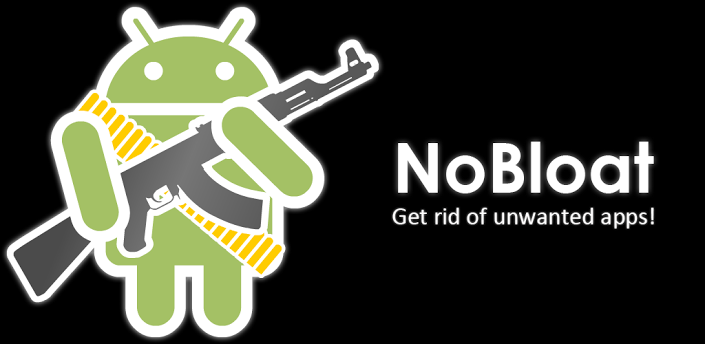




There are no comments
Add yours