The clipboard on Android is quite messed up and often presents a problem when trying to compose a message with more than one snippets or links that you want to share. Not only are you unable to copy more than one item, you also can’t view what exactly is that you have on your clipboard without having to paste it somewhere. Now, I know that most users have accepted all of these shortcomings and often work around them but for those of you who are looking for an easier and a far better option, there’s always the choice of going for a third party app such as StuffMerge.
Review: StuffMerge – Manage your Clipboard In Style
StuffMerge is a clipboard management app that allows users to handle their clipboard in a more effective manner than before. The app accomplishes the said task by adding an unobtrusive drawer off the side of the screen, which can be easily opened to access the device’s clipboard. Also thanks to this application, users can finally able to copy more than one piece of string and use them to their wishes whenever they see fit.
The great thing about the app is that it runs in the background and also has a presence in the notification bar that lets users toggle the drawer as well as turn the app on or off. Thus, allowing easy, unobtrusive access to your customized clipboard without the hassle of consuming a lot of memory space in the RAM of your device.
In conclusion, StuffMerge is a great app that you should definitely think of trying out if you’re a person who has a lot of qualms to settle with his clipboard. The app is available for free on the Play Store but the free version does restrict the clipboard limit to 4 snippets only. However, that can be removed by making a small in app payment or in short: upgrading to the full version of the app.
Good Things
- Allows Great Control Over Clipboard
- Can Copy More than One Items
Bad Things
- Free Version has Limited Functions

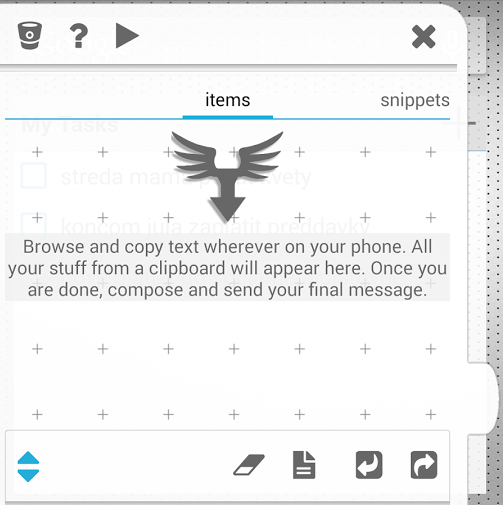




There are no comments
Add yours